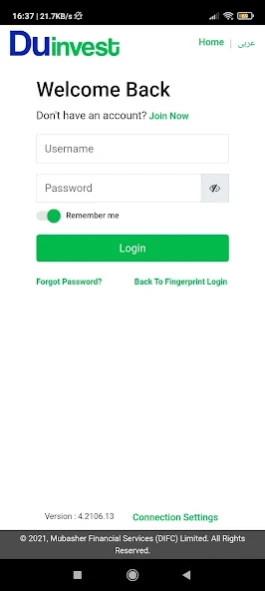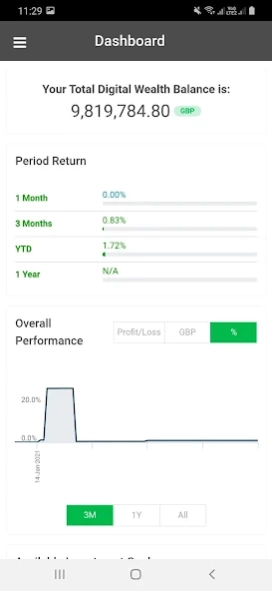Du Invest 23.111.3
Free Version
Publisher Description
Du Invest - Online investment adviser brand powered by Mubasher Asset Management
Du Invest is an online investment advisor brand powered by Mubasher Asset Management that aims to provide an efficient investment management platform. Our platform will allow investors from all income brackets to invest their savings efficiently.
Du Invest is Egypt’s first online investment management advisor that allows clients to invest seamlessly through an online platform. All securities chosen by Du Invest undergo a rigorous screening process in which our management team tailor portfolios and investment solutions with the goal of providing attractive investment returns. In addition, most traditional investment management firms focus on high-net worth clients with minimum investment 1mn EGP. And most importantly, we design unique products that fit all kinds of investors and with as low as 1000 monthly saving plans to support your future income.
Du Invest aims to provide robust investment / wealth management solutions, such as;
Portfolio Management.
Saving plans (Retirement, Wedding, Child Education, etc.…)
Wealth planning.
About Du Invest
Du Invest is a free app for Android published in the Accounting & Finance list of apps, part of Business.
The company that develops Du Invest is Global Market Access Network (DIFC) Limited. The latest version released by its developer is 23.111.3.
To install Du Invest on your Android device, just click the green Continue To App button above to start the installation process. The app is listed on our website since 2023-09-20 and was downloaded 1 times. We have already checked if the download link is safe, however for your own protection we recommend that you scan the downloaded app with your antivirus. Your antivirus may detect the Du Invest as malware as malware if the download link to com.gin.duin is broken.
How to install Du Invest on your Android device:
- Click on the Continue To App button on our website. This will redirect you to Google Play.
- Once the Du Invest is shown in the Google Play listing of your Android device, you can start its download and installation. Tap on the Install button located below the search bar and to the right of the app icon.
- A pop-up window with the permissions required by Du Invest will be shown. Click on Accept to continue the process.
- Du Invest will be downloaded onto your device, displaying a progress. Once the download completes, the installation will start and you'll get a notification after the installation is finished.